HandlePrefixLabel
| 示例程序 | |
|---|---|
| 说明 | 为控制区域生成一个前置标签 |
用法
HandlePrefixLabel 的作用和 PrefixLabel 基本相同,都是为某个控制区域生成一个前置的标签,并与该控制域合为一个整体。不同的是,HandlePrefixLabel 允许通过代码明确指定在整个区域中标签的具体位置,用 labelPosition 表示。
public static void HandlePrefixLabel(Rect totalPosition, Rect labelPosition, GUIContent label, int id = 0, GUIStyle style = EditorStyles.label);参数
totalPosition
包含标签和空间的整体绘制区域。
labelPosition
标签的绘制区域。
label
标签内容。
id
控件的索引号。
style
(可选)由 GUIStyle 类型定义的 GUI 样式。
示例
void OnGUI () {
EditorGUI.PrefixLabel (
new Rect (5, 5, 500, 17),
new GUIContent ("This is a prefix label and the related control.")
);
_int1 = EditorGUI.IntField (new Rect(400, 5, 100, 17), _int1);
EditorGUI.HandlePrefixLabel (
new Rect(5, 27, 500, 17),
new Rect(5, 27, 400, 17),
new GUIContent("This is a handled prefix label and the related control.")
);
_int2 = EditorGUI.IntField (new Rect(400, 27, 100, 17), _int2);
EditorGUI.HandlePrefixLabel (
new Rect (5, 49, 500, 17),
new Rect (5, 49, 200, 17),
new GUIContent ("This is another handled prefix label and the related control.")
);
_int3 = EditorGUI.IntField (new Rect (400, 49, 100, 17), _int3);
}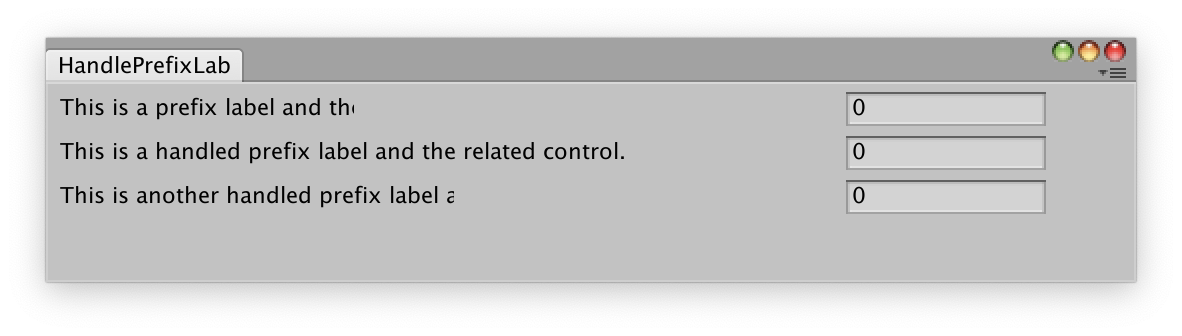
可以看出 PrefixLabel 已经包含了对标签区域尺寸的定义,修改整体的尺寸对标签区域没有影响,所以标签区域的部分文本没有显示。而在 HandlePrefixLabel 中可以通过单独定义标签区域的尺寸来解决这个问题。所以当自定义的标签尺寸比较大时可以选用 HandlePrefixLabel 。