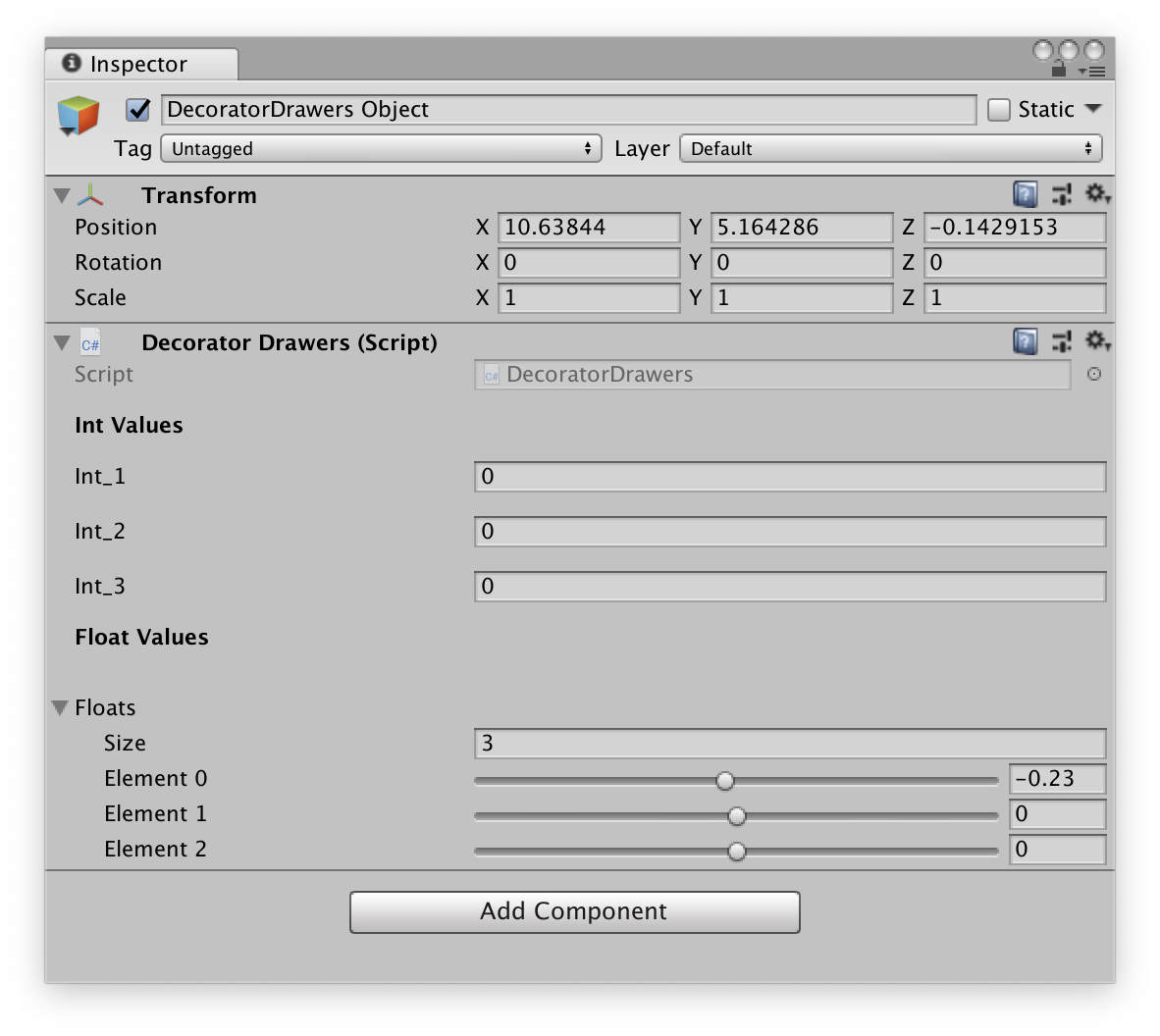通过内置特性扩展编辑器
Unity 也提供了大量用以扩展编辑器的内置特性。
内置 GUIStyle 样式
Unity 内置有很多固定样式,定义在 GUI.skin.customStyles 中。以下代码生成一个简单的窗口以列举这些样式:
using UnityEngine;
using UnityEditor;
namespace InspectorExtension.GUIStyleTools {
public class BuiltInStyles : EditorWindow {
Vector2 _scroll = Vector2.zero;
[MenuItem("Tools/Built In Styles/Display")]
static void Display () {
GetWindow (typeof (BuiltInStyles));
}
void OnGUI () {
_scroll = EditorGUILayout.BeginScrollView (_scroll);
foreach (GUIStyle style in GUI.skin.customStyles) {
GUIContent content = new GUIContent (style.name);
float minWidth = 0, maxWidth = 0;
float minHeight = 0, maxHeight = 0;
style.CalcMinMaxWidth (content, out minWidth, out maxWidth);
minHeight = style.CalcHeight (content, minWidth);
maxHeight = style.CalcHeight (content, maxWidth);
EditorGUILayout.BeginHorizontal ("box", GUILayout.Height(maxHeight));
// style name
EditorGUILayout.SelectableLabel (style.name, GUIStyle.none, GUILayout.Width(100));
EditorGUILayout.Space ();
// style content
EditorGUILayout.SelectableLabel (style.name, style);
EditorGUILayout.EndHorizontal ();
}
EditorGUILayout.EndScrollView ();
}
}
}点击菜单栏中的 Tools/Built In Styles/Display 后生成的窗口如下:
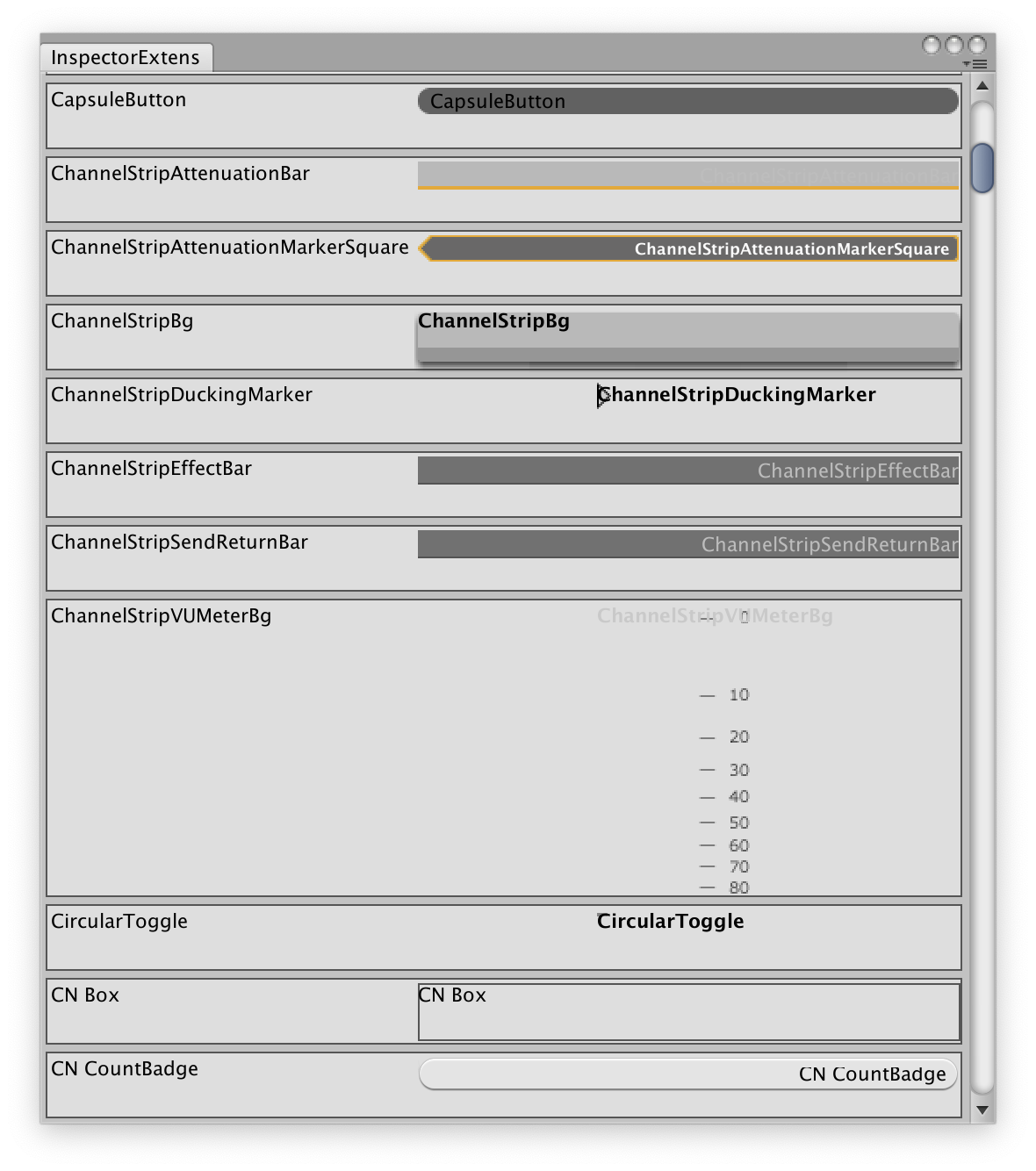
部分 GUI 元素不适合用于带有内容的情况(例如窗口的最小化按钮),所以存在拉伸或扭曲的现象。
属性绘制器 Property Drawers
Unity 内置有很多属性绘制器用以扩展编辑器,一般以 Attribute 的形式添加在相应的属性代码上方。
内置属性绘制器
| 说明 | 使用方法 |
|---|---|
| 限制整型或浮点型变量在某个特定范围内 | RangeAttribute(int min, int max) ,
RangeAttribute(float min, float max) |
| 使字符串以多行的形式显示,可以设定具体显示多少行 | MultilineAttribute() ,
MultilineAttribute(int lines) |
| 以 TextArea 的形式显示字符串,可以设定最多显示的行、列数 | TextAreaAttribute() ,
TextAreaAttribute(int minLines, int maxLines) |
| 使某个特定方法可以在组件或脚本的上下文菜单中访问 | ContextMenuAttribute(string name) |
| 使某个特定的非静态方法可以在属性的上下文菜单中访问 | ContextMenuItemAttribute(string name, string function) |
以下代码是上述绘制器的实例:
using UnityEngine;
public class PropertyDrawers : MonoBehaviour {
[Range (-5, 5)]
public int _int = -2;
[Range (-5.0f, 5.0f)]
public float _float = 3.14f;
[Multiline ()]
[ContextMenuItem ("Add Line To All", "AddLine")]
public string _text = "Line 1\nLine 2";
[Multiline (2)]
[ContextMenuItem ("Add Line To All", "AddLine")]
public string _text_2 = "Line 1\nLine 2";
[TextArea ()]
[ContextMenuItem ("Add Line To All", "AddLine")]
public string _textArea = "Line 1\nLine 2\nLine 3\nLine 4\nLine 5\nLine 6\nLine 7";
[TextArea (4, 6)]
[ContextMenuItem ("Add Line To All", "AddLine")]
public string _textArea_4_6 = "Line 1\nLine 2\nLine 3\nLine 4\nLine 5\nLine 6\nLine 7";
[ContextMenu("Reset All Value")]
public void ResetAll () {
_int = -2;
_float = 3.14f;
_text = "Line 1\nLine 2";
_text_2 = "Line 1\nLine 2";
_textArea = "Line 1\nLine 2\nLine 3\nLine 4\nLine 5\nLine 6\nLine 7";
_textArea_4_6 = "Line 1\nLine 2\nLine 3\nLine 4\nLine 5\nLine 6\nLine 7";
}
public void AddLine() {
_text += "\nNew Line";
_text_2 += "\nNew Line";
_textArea += "\nNew Line";
_textArea_4_6 += "\nNew Line";
}
}生成的 Inspector 面板如下:
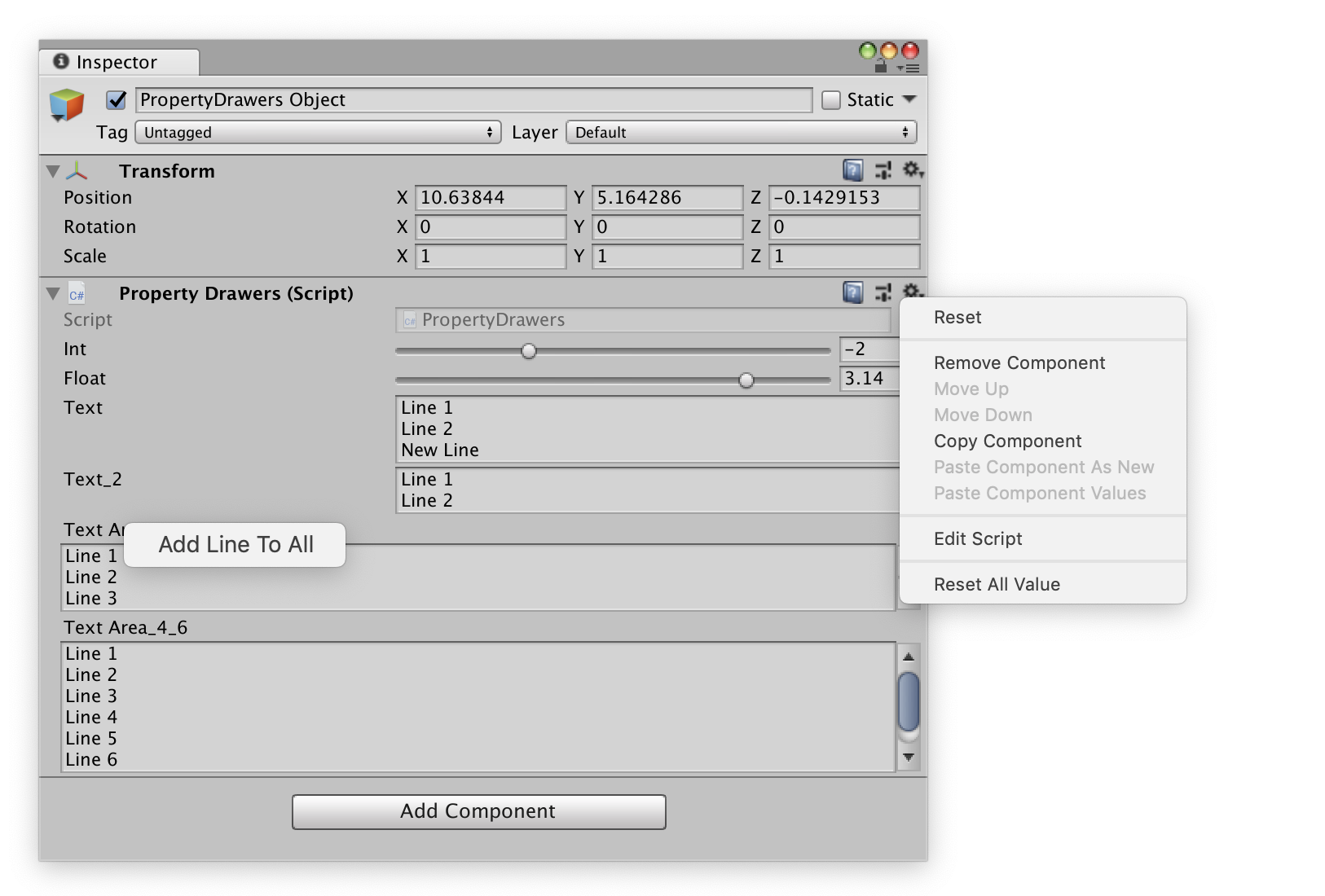
装饰绘制器 Decorator Drawers
Unity 中有另一种绘制器——装饰绘制器,用法与属性绘制器十分类似,不同在于,设计装饰绘制器的目的是装饰 inspector 面板,并不和某一特定域联系(但仍需要放置在某个域的上方);每个变量上仅可以声明一个同类型的属性绘制器,而装饰绘制器可以声明多个;另外,当声明在数组或者列表上方时,属性绘制器会作用于结构中的每一个元素,但装饰绘制器只会在最开始绘制一次。
内置装饰绘制器
| 说明 | 使用方法 |
|---|---|
| 添加标题 | HeaderAttribute(string header) |
| 添加空白 | SpaceAttribute(float height) |
| 添加提示 | TooltipAttribute(string tooltip) |
using UnityEngine;
public class DecoratorDrawers : MonoBehaviour {
[Header ("Int Values")]
[Space (10)]
[Tooltip ("This is an int value.")]
public int _int_1;
[Space (10)]
public int _int_2;
[Space (10)]
public int _int_3;
[Header ("Float Values")]
[Range (-5f, 5f)]
[Space (20)]
public float [] _floats = new float [3];
}生成的 Inspector 面板如下: