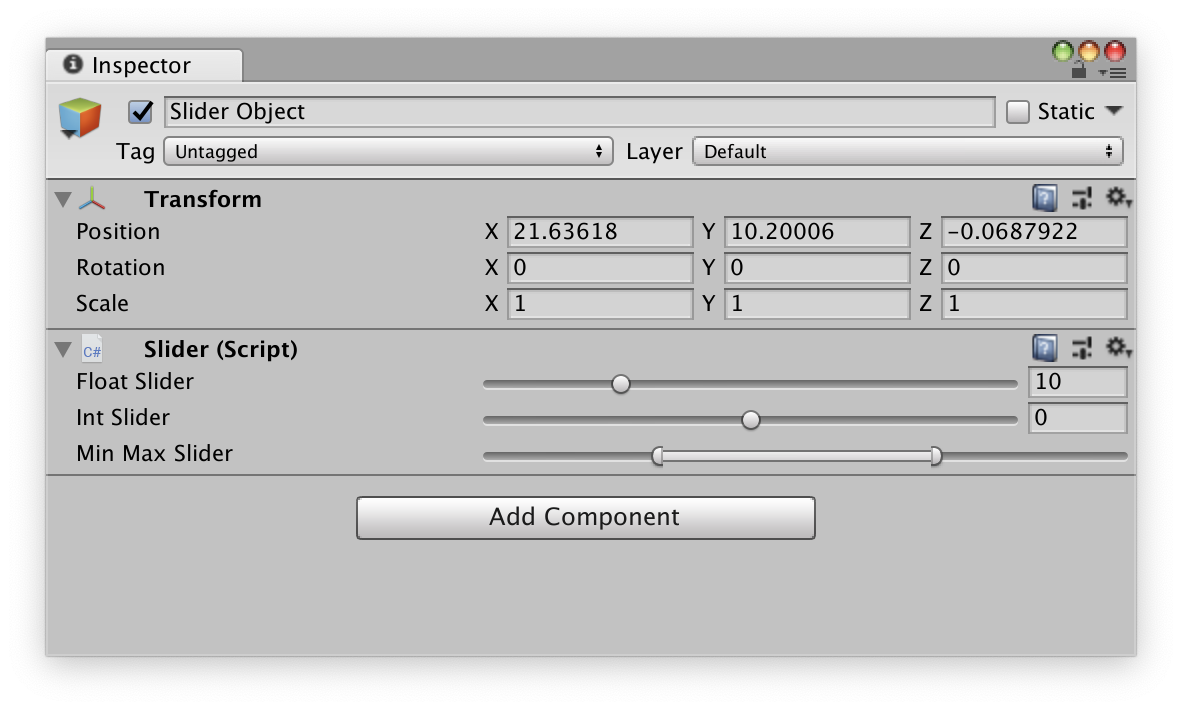Slider, IntSlider, MinMaxSlider
| 示例程序 | |
|---|---|
| 说明 | 生成用户可拖动的滑动条 |
用法
Slider 和 IntSlider 的用法一致,只需设置左右边界值。
public static float Slider(float value, float leftValue, float rightValue, params GUILayoutOption[] options);
public static float Slider(string label, float value, float leftValue, float rightValue, params GUILayoutOption[] options);
public static float Slider(GUIContent label, float value, float leftValue, float rightValue, params GUILayoutOption[] options);MinMaxSlider 生成一个有两个滑块的滑动条,确定一个范围,所以增加了对应两个滑块的值的参数。
public static void MinMaxSlider(ref float minValue, ref float maxValue, float minLimit, float maxLimit, params GUILayoutOption[] options);
public static void MinMaxSlider(string label, ref float minValue, ref float maxValue, float minLimit, float maxLimit, params GUILayoutOption[] options);
public static void MinMaxSlider(GUIContent label, ref float minValue, ref float maxValue, float minLimit, float maxLimit, params GUILayoutOption[] options);
Parameters参数
label
对应的标签名称。
value
滑动条当前表示的值。
minValue
滑动条当前表示的范围的最小值(左滑块对应的值)。
maxValue
滑动条当前表示的范围的最大值(右滑块对应的值)。
leftValue / MinLimit
滑动条可以表示的最小边界值。
rightValue / MaxLimit
滑动条可以表示的最大边界值。
options
(可选)用于指定额外的布局属性,该参数将覆盖默认样式。
示例
public override void OnInspectorGUI () {
_target.FloatValue = EditorGUILayout.Slider ("Float Slider", _target.FloatValue, 5.0f, 25.0f);
_target.IntValue = EditorGUILayout.IntSlider ("Int Slider", _target.IntValue, -10, 10);
EditorGUILayout.MinMaxSlider ("Min Max Slider", ref _minValue, ref _maxValue, -25.0f, 25.0f);
}需要注意, MinMaxSlider 中参数 minValue 和 maxValue 必须是引用。
编译结果如下: